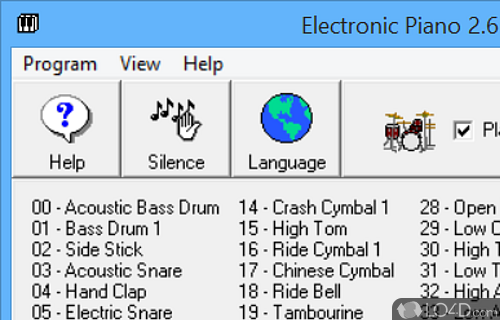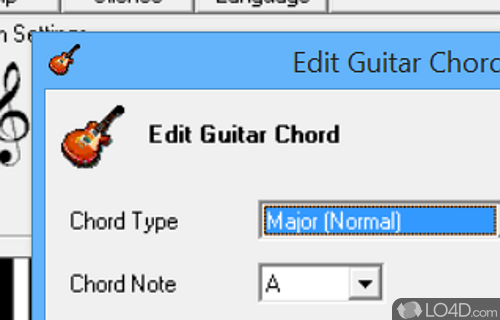Software tool that emulates a piano on your PC screen and allows you to play various songs and create your own music.
Electronic Piano is a freeware sound player app and music tool, developed by Mauricio Antunes Oliveira for Windows.
The download has been tested by an editor here on a PC and a list of features has been compiled; see below. We've also created some screenshots of Electronic Piano to illustrate the user interface and show the overall usage and features of this sound playing program.
A completely free virtual piano with guitar chord support
Electronic Piano is an easy-to-use and free program that allows the user to play Musical Notes, Chords and Drums using the computer keyboard.
Although this is not a software for professional purposes, Electronic Piano 2.5 doesn't require knowledge of the MIDI technology, it takes up little disk space and it is very simple to install and use.
Features of Electronic Piano
- 12 types of Chords by pressing a single key.
- 28 Musical Instruments (General MIDI Standard).
- Chords can be played simulating the 6 strings of a Guitar.
- Combine the sound of up to 7 different Musical Instruments.
- Drums sounds
- Includes a simplified version with Open SourceCode.
- Octave and Volume selection for the melody and chords.
Compatibility and License
Electronic Piano is provided under a freeware license on Windows from instrument software with no restrictions on usage. Download and installation of this PC software is free and 2.6 is the latest version last time we checked.
What version of Windows can Electronic Piano run on?
Electronic Piano can be used on a computer running Windows 11 or Windows 10. Previous versions of the OS shouldn't be a problem with Windows 8 and Windows 7 having been tested. It runs on both 32-bit and 64-bit systems with no dedicated 64-bit download provided.
Filed under: